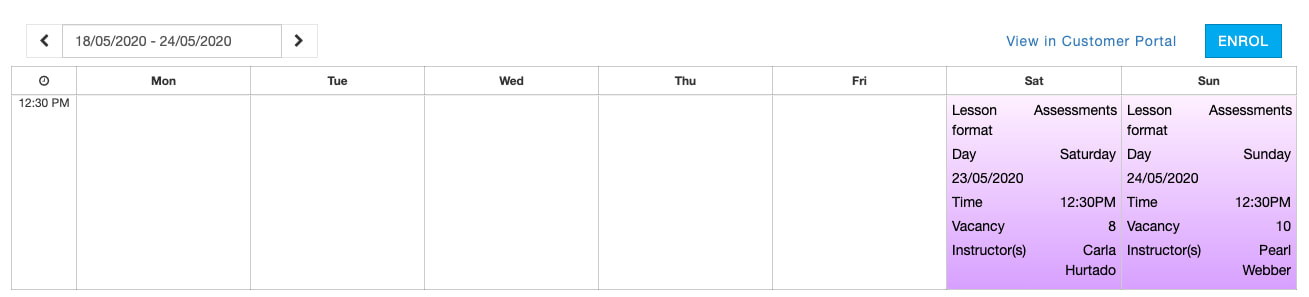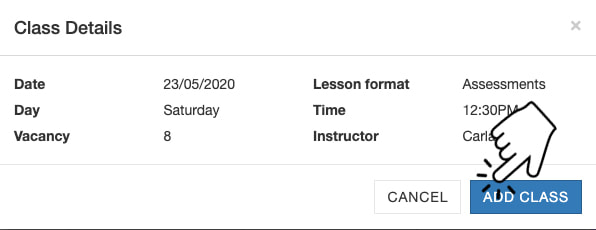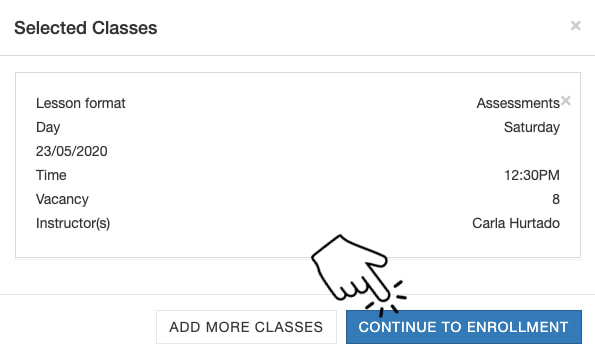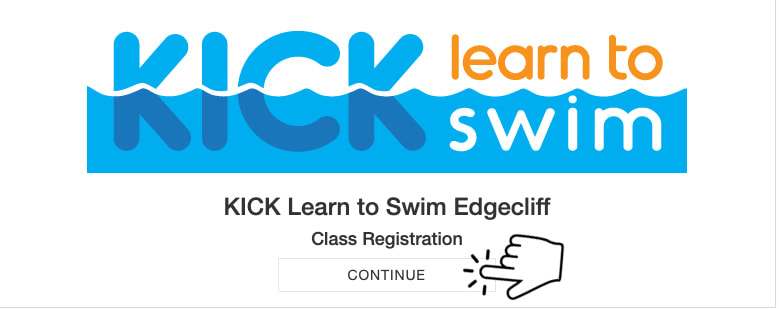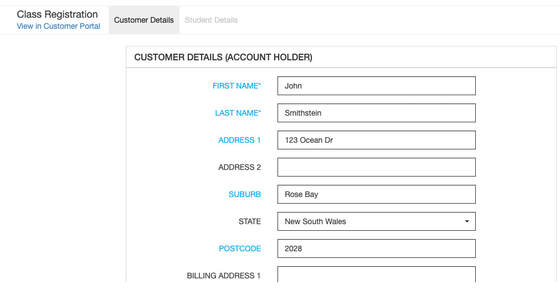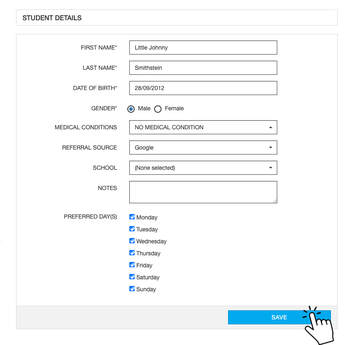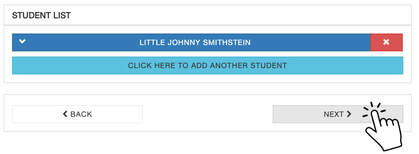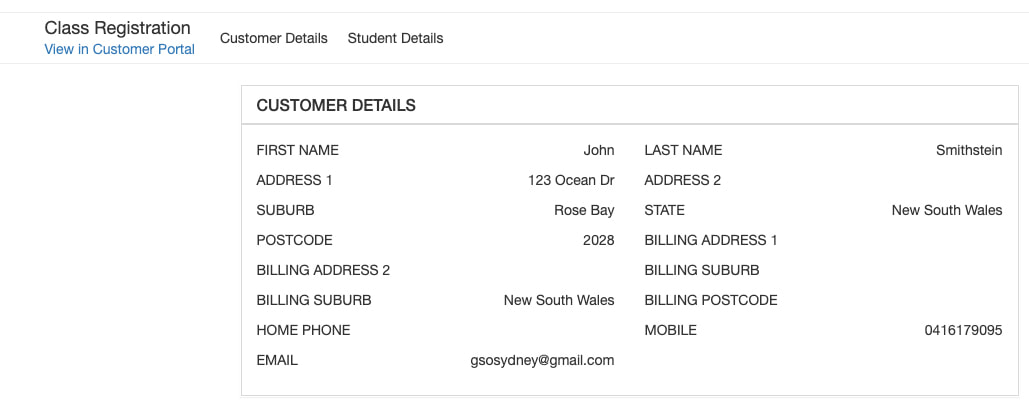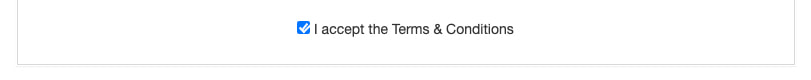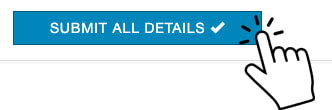Guide to Enrolling for an Assessment Online
New student (assessment required)
Follow the Steps below to Enrol for an Assessment Online

Step 3
Click on the day that you wish to book your child for an assessment.
Click on the day that you wish to book your child for an assessment.
Step 4
Click on ADD CLASS
Click on ADD CLASS
Step 5
Click on CONTINUE TO ENROLLMENT
Click on CONTINUE TO ENROLLMENT
Step 6
Click on CONTINUE
Click on CONTINUE
Step 7
Complete registration
Follow the prompts. Fill in your details (customer) & your child details (student). Then all you need to do is just need to click on “SAVE”,
Complete registration
Follow the prompts. Fill in your details (customer) & your child details (student). Then all you need to do is just need to click on “SAVE”,
NEXT (or add another child if needed).
Step 8
Review your details, read and accept our Terms & Conditions and then click “SUBMIT ALL DETAILS” and you are done.
Review your details, read and accept our Terms & Conditions and then click “SUBMIT ALL DETAILS” and you are done.